DryCal® Pro Software
Quickly monitor and capture your flow data in real time with our easy-to-use DryCal Pro software
-
DryCal Pro Software
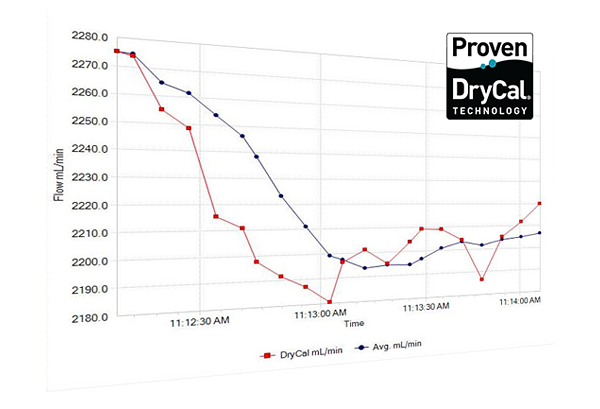
Quickly monitor and capture your flow data in real time with our easy-to-use DryCal Pro software
DC Pro free download!
- Capture flow data from your DryCal directly to a PC and export the data to a Microsoft environment
- Real-time flow data monitoring & graphing
- Enter flow rates from sampling pumps or other flow source and calibrate the flow source
- Enter flow data from a flow meter and compare the flow measurements from your DryCal instrument
- Mesa Labs DryCal Pro Enhanced software features can only be utilized in conjunction with the Integrator Pro and Metrology series of products to perform calibrations of mass flow controllers and mass flow meters. Contact Mesa Labs for more information on the Enhanced Software package and Integrator Pro.
FAQs
DC Pro Basic
For customers typically using DryCal Defender product line; Mesa’s free DryCal Pro Basic allows the user to quickly capture flow data in real-time. The basic software package will allow the user to monitor, graph and export all measurements to a unique reporting environment for quick and easy customization. Use DryCal Pro to help ensure your flow source is properly verified against your DryCal instrument in order to provide accurate and reliable flow measurement readings in your critical process.
DryCal Pro Enhanced
For customers using the DryCal Met Lab series product lines; Mesa’s DryCal Pro Enhanced software features will allow the user to calibrate mass flow controllers (MFC) and mass flow meters (MFM) using the Integrator Pro control device in conjunction with any Met Lab series product. The Enhanced software package will allow the user to control their calibrations through their Met Lab instrument key pad or through the DryCal Pro software. The software provides the user with the ability to track assets, establish device flow set points, establish MFC and MFM input/output signals while recording and graphing the device under test calibration data in real-time. Upon completion of a calibration, quickly export the data to a Microsoft environment for easy reporting and calibration certificate creation. Use DryCal Pro Enhanced to help ensure proper calibration of your MFC or MFM and verify the results against your Met Lab instrument in order to assure all your devices are traceable, accurate and compliant.
- Windows® XP, Windows® 7
- Microsoft Excel® 2003 and up
- RS-232 port, or if your PC does not have an RS-232 port you will need a USB to RS-232 adapter